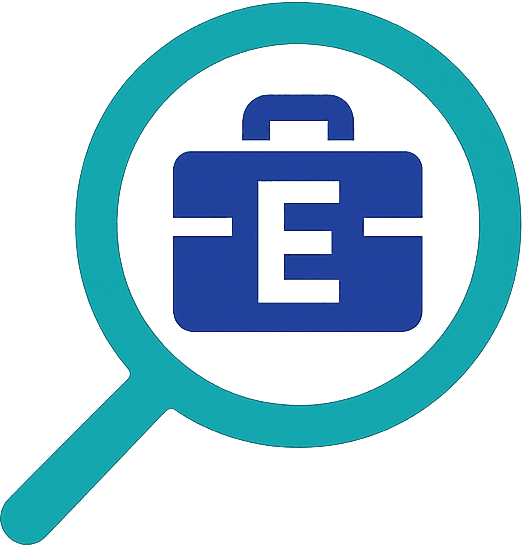D: Pickup, Local Delivery Date
A Data-Driven Review by GetEcomTools
Offers granular control over local delivery and store pickup scheduling, enabling businesses to enhance the customer experience and create a more efficient fulfillment workflow.
About D: Pickup, Local Delivery Date
This app empowers store owners to offer a premium, flexible fulfillment experience by providing customers with a clear and intuitive date and time picker for local deliveries and store pickups. Its feature set is designe...
Rating
4.9/5
Reviews
159
Free Plan
Available
Updated
Aug 2025
Categories
Official Links:
The GetEcomTools Verdict: Our Data-Driven Analysis
Our Take:
"The app provides robust, flexible scheduling tools that empower local businesses to create a premium fulfillment experience, though its pricing structure introduces potential scaling friction for rapidly growing brands."
Best for:
Businesses like florists, bakeries, or local retailers who need precise control over delivery and pickup scheduling to build customer trust and loyalty.
Key Consideration
Merchants requiring unlimited orders or many locations on a tight budget, as the leap to the top tier may present a strategic trade-off.
Data-Driven Performance Snapshot
Overall Performance
The platform's capabilities provide a robust and flexible scheduling system, reflected in its high user rating of 4.9/5.0. While the core functionality is solid, strategic refinements to the pricing model could unlock even greater scalability, empowering growing brands to enhance customer loyalty without facing abrupt cost increases.
Core design principles support a high degree of flexibility in scheduling, allowing customers to select specific dates and times for delivery or pickup. This capability is central to creating a high-quality, reliable post-purchase experience that builds brand equity.
The tool's setup reveals a straightforward integration process, particularly with its noted ability to function within the cart popup. This enhances the native checkout flow, contributing to a seamless customer journey and potentially higher conversion rates.
Feature integrations facilitate a powerful rules engine, enabling merchants to set precise parameters like cut-off times, blackout dates, and location-based availability. This level of granular control is essential for managing complex logistics and scaling operations efficiently.
Pros & Cons: Key Findings From Our Analysis
Pros
Flexible Scheduling
The app's core design provides a highly flexible date and time picker for both local delivery and in-store pickup. This empowers merchants to offer a superior customer experience, which is crucial for building brand loyalty. As noted by some merchants, its ability to integrate directly into the cart pop-up provides a seamless checkout flow that can set a brand apart.
Cons
Pricing Tier Friction
A key consideration is the significant jump in cost and capacity between the 'Smart' and 'Enterprise' plans. This structure, while allowing businesses to select a plan fitting their current scale, may create a hurdle for brands in a rapid growth phase. This step can be viewed as a strategic gate, ensuring that brands are ready for enterprise-level features before they commit. Assess your growth trajectory to align your plan selection with long-term goals.
Checkout Enforcement
The system allows date selection, but a point raised by users suggests it may not inherently block checkout if a date isn't chosen. This could lead to operational hiccups for businesses where a scheduled date is mandatory. While this provides flexibility for stores where scheduling is optional, it requires careful setup for those who need it enforced. Review your checkout flow to ensure it meets your specific fulfillment requirements.
Top Alternatives to D: Pickup, Local Delivery Date (Based on Performance Data)
The Deep Dive: Full Analysis & Audited Data
Offers a clear, scalable path from a free starting point to enterprise-level volume.
The pricing model is well-structured for emerging businesses, with a functional free tier to validate its utility. The tiers provide a logical path to scale as order volume and location count increase. The jump to the Enterprise plan is significant, positioning it for established businesses that have achieved predictable, high-volume operations and can leverage its full capacity for maximum return. This model is ideal for brands that anticipate steady, stage-based growth.
Free
Free
Free
Usage & Quotas
20
/ monthUpgrade plan for more
1
/ monthUpgrade plan for more
Key Features
- Flexible date choice & time slots
- Cut-off & prep time
- Blackout dates
- Order limit per day
Essential
$5.99
/ monthly
Usage & Quotas
100
/ monthUpgrade plan for more
2
/ monthUpgrade plan for more
Key Features
- All features from 'Free'
- Specific product rules
- Order limit per timeslot
- Minimum order value
Smart
$13.99
/ monthly
Usage & Quotas
2,500
/ monthUpgrade plan for more
5
/ monthUpgrade plan for more
Key Features
- All features from 'Essential'
- Product override
- Customized widget design
- GG calendar
Enterprise
$20.99
/ monthly
Usage & Quotas
Unlimited
20
/ monthUpgrade plan for more
Key Features
- All features from 'Smart'
- Advanced text fields
- VIP live chat
1.What is D: Pickup, Local Delivery Date primarily used for?
The app provides a professional date and time picker for your customers to schedule local deliveries and store pickups. This gives you granular control over your fulfillment process and enhances the customer experience with clear scheduling options. The complete list of features details all capabilities.
2.How does the app help businesses like florists or bakeries?
It is ideal for businesses with time-sensitive products by allowing you to set order preparation times, delivery cut-offs, and blackout dates. This ensures you can manage customer expectations and streamline logistics, which is a core part of its flexible scheduling capabilities.
3.Is the delivery date picker easy for customers to use?
Yes, customers find the delivery date selection process seamless and intuitive. The app integrates a clean, easy-to-navigate calendar on your product or cart page, which contributes to a positive shopping experience and is a key reason for its high 4.9/5.0 rating. This is a core component of its high score for Scheduling Flexibility.
4.What's the main benefit of upgrading from the Free to the Essential plan?
Upgrading to the Essential plan unlocks rules for specific products and increases your capacity to 100 orders and 2 locations. This is ideal for growing shops that need more precise control over their inventory and fulfillment scheduling. The full pricing analysis outlines the value at each tier.
5.How does the pricing for D: Pickup, Local Delivery Date scale with my business in 2025?
The pricing model is designed to grow with your store, starting with a free plan and scaling up through tiers based on order volume and number of locations. This structure lets you pay for the capacity you need, with advanced features like widget customization and VIP support available on higher plans. You can review the complete tier structure in the pricing analysis.
6.What are the best ways to enhance the checkout experience with this app?
You can significantly enhance checkout by integrating the date picker directly into the cart popup. This creates a smoother, more unified experience for the customer, which can boost conversions. This creative use-case is covered in the merchant playbooks.
7.How can I minimize orders placed without a delivery date?
You can minimize missed delivery dates by adding a pop-up reminder for customers to make a selection before checkout. This simple step helps prevent fulfillment errors and ensures your operational workflow remains smooth. More tips are available in the merchant playbooks.
8.Does this app work with Shopify?
Yes, the app is built exclusively for Shopify and integrates directly into your storefront and checkout process. It is designed to work seamlessly within the Shopify ecosystem to manage local delivery and pickup, leveraging the platform's native capabilities for location and order management.
9.How can I manage deliveries for multiple store locations?
The app allows you to manage multiple delivery locations by validating orders based on customer Zip or Postal codes. This ensures that orders are routed correctly and that customers only see delivery options available in their specific area. This powerful rules engine is key to its high score for Configuration & Rules Engine.
10.What's the best way to use this app to improve fulfillment for local delivery?
To improve fulfillment, use the app's features to set clear lead times and cut-off times for same-day or next-day delivery. This gives your team the necessary preparation window and provides customers with accurate delivery expectations, which builds trust and loyalty. This is a core component of the app's Fulfillment Control.
11.Can I block out holidays or specific dates when we don't deliver?
Yes, you can easily set blackout dates for holidays, weekends, or any day your business is closed. This feature prevents customers from selecting unavailable dates, giving you full control over your delivery schedule. This is a standard capability included in the audited features.
12.How difficult is the setup process for D: Pickup, Local Delivery Date?
The setup process is straightforward, and merchants consistently praise the app for being easy to install and configure. With an intuitive interface and highly-rated customer support, which users rate as exceptionally quick and helpful, you can get the scheduling widget running on your store quickly. The app is designed for excellent ease of integration.
13.What store data does the app access?
The app primarily accesses order and product information necessary to apply your delivery rules and display the date picker in the checkout process. It operates within Shopify's strict data and privacy guidelines to ensure your store and customer information is handled securely.
14.How can I use the Shopify delivery date picker to offer curbside pickup scheduling?
You can configure the app specifically for curbside pickup by creating a "location" for it and setting specific time slots. This allows customers to choose a convenient pickup time, streamlining your operations and providing a safe, modern shopping option. This functionality is a key part of its flexible scheduling.
15.Are there strategies for using D: Pickup, Local Delivery Date to boost customer loyalty in 2025?
Yes, you can boost loyalty by offering a reliable and predictable delivery experience, which this app enables. By providing clear scheduling options and meeting those delivery promises, you build significant customer trust. This level of service is a powerful differentiator and is enabled by the app's advanced Configuration & Rules Engine.
16.Can I set minimum order values for specific delivery options?
Yes, the Essential plan and higher allow you to set minimum order values for delivery. This feature is perfect for ensuring that delivery orders are profitable, for example by offering free delivery only on orders above a certain amount. This is detailed in the pricing analysis.
17.What are the best settings for a store pickup time slots strategy on Shopify?
The best strategy is to set time slots that align with your staffing levels and add a slight buffer using the order preparation time feature. This prevents overcrowding and ensures each pickup is smooth. The app provides the tools for this in its core audited features.
18.Does this app support local delivery zip code validation?
Yes, the app provides robust zip and postal code validation to manage your delivery zones. You can define exactly which areas you deliver to, preventing out-of-area orders and ensuring a smooth fulfillment process for your customers. This is a core part of the app's Fulfillment Control.
19.Can I customize the delivery date picker widget to match my store's theme?
Yes, the Smart plan and higher offer features for customized widget design. This allows you to align the look and feel of the date picker with your brand's aesthetics, creating a fully integrated and professional user experience. This is one of the advanced options in the pricing analysis.
20.How does the app handle language translations for international customers?
The app includes language translation capabilities to adapt the date picker to different customer languages. This helps create a more accessible and user-friendly experience for a global audience, making your store more competitive. Details on this are available in the list of features.