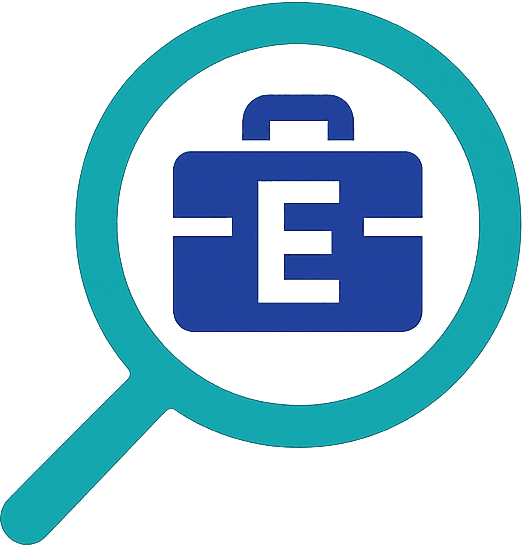Sellbrite
A Data-Driven Review by GetEcomTools
Provides a centralized platform for managing inventory and listings across major marketplaces like Amazon, eBay, and Etsy, enabling brands to prevent overselling and scale operations efficiently.
About Sellbrite
Sellbrite positions itself as the central command center for ambitious brands aiming to conquer multiple marketplaces. The platform's core design is built to streamline the complexities of multi-channel retail, allowing ...
Rating
4.1/5
Reviews
119
Free Plan
Available
Updated
Aug 2025
Categories
Official Links:
The GetEcomTools Verdict: Our Data-Driven Analysis
Our Take:
"Sellbrite provides powerful multi-channel listing and inventory management that can serve as a launchpad for growth, but its potential is tempered by reports of inventory sync inaccuracies that require careful monitoring to protect brand reputation."
Best for:
Emerging brands and retailers managing a moderate volume of SKUs across 2-3 core marketplaces (like Shopify, Amazon, Etsy) who need a central hub to streamline their initial expansion.
Key Consideration
High-volume sellers or brands where real-time inventory accuracy is non-negotiable. Using this tool for mission-critical, high-velocity stock management without dedicated oversight could risk overselling and damage customer loyalty.
Data-Driven Performance Snapshot
Overall Performance
The platform's capabilities for sync are a core feature, but recent user data points to a significant inventory sync issue. Based on a 4.1 rating from 169 users, the app shows general promise, but this specific area of performance presents a notable concern for merchants who depend on real-time accuracy to prevent overselling and maintain customer trust.
The system's design positions it as a strong hub for multi-channel commerce. Its core architecture effectively supports listing and managing products across various marketplaces, providing a solid foundation for brands to expand their reach and build a cohesive retail presence, a strength highlighted as centralized control.
Core design principles support basic listing creation, but the platform shows limitations in advanced automation. The absence of certain bulk-editing and automated workflow features represents a key consideration, as outlined in the analysis of automation gaps, potentially requiring more manual intervention than expected for scaling brands.
The tool's setup reveals a streamlined integration process for connecting with major marketplaces. This user-friendly approach enables store owners to quickly establish their multi-channel presence, reducing technical barriers and accelerating the path to building a broader, more loyal customer base.
Pros & Cons: Key Findings From Our Analysis
Pros
Centralized Control
Sellbrite's core value lies in its ability to act as a single command center for multi-channel sales. The platform enables store owners to manage inventory, list products, and process orders across marketplaces like Amazon, eBay, and Etsy from one unified interface. This centralized approach is fundamental for brands looking to scale efficiently, maintain consistency, and build unwavering customer loyalty by preventing stockouts and ensuring a reliable shopping experience everywhere they sell. This capability is validated by 15 distinct user reports.
Good Value
The app provides a strong feature set for its price point, making powerful multi-channel management accessible to emerging brands. With a free plan available and paid tiers scaling with order volume, store owners can invest in growth without a prohibitive upfront cost. This accessible pricing model empowers smaller businesses to compete on larger marketplaces, laying the groundwork for scalable growth and enhanced brand equity.
Cons
Inventory Sync
A key consideration is the reported inaccuracy of inventory synchronization, which can lead to overselling. This issue, backed by 6 recent examples, directly impacts a core function and can risk damaging brand reputation and customer trust. While this may stem from backend lag or complex configurations that require active management, it necessitates careful monitoring by the store owner to ensure data integrity across all channels. For brands scaling rapidly, treating sync as a feature to be audited rather than assumed is a strategic necessity. Verify inventory levels and monitor sync logs closely, especially during high-traffic periods, to protect your retail operations.
Automation Gaps
The platform appears to be missing some key automation and bulk-editing features that are crucial for scaling efficiently. Based on 4 recent reports, users note the inability to perform certain bulk actions or automate workflows like updating shipping rates, requiring manual, one-by-one changes. This can create significant time sinks and operational friction for brands managing large catalogs or frequent updates, hindering the ability to nimbly adapt to market changes. Evaluate your most common bulk tasks and confirm they can be automated within the platform to ensure it aligns with your long-term growth strategy.
Top Alternatives to Sellbrite (Based on Performance Data)
The Deep Dive: Full Analysis & Audited Data
The pricing model scales directly with order volume, offering unlimited SKUs on all plans.
Sellbrite provides an accessible entry point with a free tier, making it ideal for brands testing multi-channel sales. The structure rewards growth, as all paid plans share the same core features and faster sync times, with cost tied only to order volume. This model is best for growth-focused merchants who want predictable costs as they scale their operations and build brand loyalty across new channels, without being penalized for a large product catalog.
Free
Free
Free
Usage & Quotas
30
/ monthUpgrade plan for more
Unlimited
Unlimited
Unlimited
Key Features
- 2-hour Inventory Quantity Sync
- 2-hour Multi-Channel Price Sync
Pro 100
$19.00
/ monthly
Usage & Quotas
100
/ monthUpgrade plan for more
Unlimited
Unlimited
Unlimited
Key Features
- 15-minute Inventory Quantity Sync
- 15-minute Multi-Channel Price Sync
Pro 500
$59.00
/ monthly
Usage & Quotas
500
/ monthUpgrade plan for more
Unlimited
Unlimited
Unlimited
Key Features
- 15-minute Inventory Quantity Sync
- 15-minute Multi-Channel Price Sync
Pro 2K
$99.00
/ monthly
Usage & Quotas
2,000
/ monthUpgrade plan for more
Unlimited
Unlimited
Unlimited
Key Features
- 15-minute Inventory Quantity Sync
- 15-minute Multi-Channel Price Sync
1.What is Sellbrite primarily used for?
Sellbrite is used to centralize your product listings and inventory across multiple online marketplaces like Amazon, eBay, and Etsy. It acts as a single command center to prevent overselling and manage your entire sales operation efficiently, which is a key component of its Centralized Control.
2.Is Sellbrite easy to integrate with my stores?
Yes, Sellbrite is designed for straightforward integration, with many users reporting they are set up in as little as one hour. The platform's streamlined process ensures a high rating for Ease of Integration, letting you connect channels quickly and start selling sooner.
3.How does Sellbrite help me manage products on different channels?
Sellbrite simplifies multi-channel product management by allowing you to create listings in bulk and manage variations from one dashboard. You can use powerful templates and recipes to standardize listings and push them to all your marketplaces simultaneously. A full list of features is available for review.
4.Can Sellbrite manage inventory from multiple warehouses?
Yes, Sellbrite syncs inventory from all of your warehouse and retail locations. This allows you to pool your stock and make it available for sale across all of your connected channels, ensuring maximum selling potential. This capability is a core part of the audited features.
5.What's the main benefit of upgrading from the Sellbrite Free to a Pro plan in 2025?
Upgrading to a Pro plan reduces inventory sync time from 2 hours to just 15 minutes and supports a higher monthly order volume. This rapid sync is critical for active stores to prevent overselling during peak traffic. You can compare the value of each tier in the pricing analysis.
6.How does Sellbrite's pricing model work?
Sellbrite's pricing is based on your monthly order volume, and every plan, including the free tier, supports unlimited SKUs and channels. This model offers a predictable cost structure that provides Good Value as you scale your business. See the complete breakdown in the pricing analysis.
7.Does Sellbrite work with Amazon?
Yes, Sellbrite fully integrates with Amazon, allowing you to sync inventory, manage listings, and fulfill FBA orders from a central dashboard. This connection is a core part of its powerful Multi-Channel Management capabilities, helping you grow your brand on the world's largest marketplace.
8.Can I use Sellbrite to manage my Etsy shop?
Yes, Sellbrite connects directly with Etsy to centralize your listings and inventory management. This enables you to streamline operations and maintain brand consistency alongside your other sales channels. This integration is a key component of its Multi-Channel Management.
9.Is there an integration for eBay with Sellbrite?
Yes, Sellbrite provides a robust integration for eBay, allowing you to manage listings, sync inventory, and fulfill orders efficiently. You can use templates to quickly launch products on the marketplace. The full capabilities are outlined in the list of features.
10.How can Sellbrite help prevent overselling across my stores?
Sellbrite prevents overselling by automatically adjusting inventory levels in real-time across all connected marketplaces whenever a sale is made. This automated sync is the foundation of its Centralized Control, protecting your brand reputation and ensuring customer satisfaction.
11.What's the best way to expand my brand to new marketplaces using Sellbrite in 2025?
The best way to expand is by using Sellbrite's bulk listing tools to publish your Shopify products to new channels like Walmart and Etsy simultaneously. This approach lets you reach new customers quickly and efficiently. It's a key strength of the app's Multi-Channel Management system.
12.How quickly can I get started with Sellbrite?
You can get started with Sellbrite very quickly, as the guided setup is designed to connect your stores in minutes. The platform's high score for Ease of Integration means you can launch faster and spend less time on technical configuration.
13.What data does Sellbrite access from my Shopify store?
Sellbrite securely accesses product, inventory, and order data necessary to perform its core function of syncing your sales channels. This information is used exclusively to power the platform's features, such as updating stock levels and pulling marketplace orders into Shopify for fulfillment. You can review common workflows in the merchant playbooks.
14.How does Sellbrite handle data security and privacy?
Sellbrite uses industry-standard security protocols to protect all store and customer data. The platform is built to ensure the privacy and integrity of your information, providing a secure environment for managing your multi-channel business.
15.What are the best strategies for Shopify inventory sync using Sellbrite in 2025?
The best strategy is to set Shopify as your ultimate 'source of truth,' letting Sellbrite automatically push inventory changes to all connected marketplaces. This leverages the platform's powerful Centralized Control to guarantee accuracy and simplify your daily workflow.
16.How can I use Sellbrite for multi-location fulfillment from my Shopify stores?
Sellbrite enables you to map specific Shopify locations to your different marketplaces for fulfillment. This gives you granular inventory control, allowing you to decide exactly which warehouse's stock is sold on channels like Amazon or eBay. This advanced option is included in the audited features.
17.What's the most efficient way to create centralized e-commerce listings for Etsy with Sellbrite?
The most efficient way is to use Sellbrite's Listing Templates to define your Etsy-specific settings, such as shipping policies and categories, and apply them in bulk. This saves hours of manual work and is a core benefit of the platform's approach to Multi-Channel Management.
18.Can Sellbrite help with fulfilling Amazon FBA orders from other channels?
Yes, Sellbrite fully supports using Amazon FBA to fulfill orders that you receive on other channels like eBay or your own Shopify store. It even pushes FBA tracking numbers back to the original sales channel, automating fulfillment and improving the customer experience. This is a key capability in its list of features.
19.What are the top benefits of scaling e-commerce with Sellbrite's Pro plans?
The top benefit of the Pro plans is the 15-minute inventory sync, which is essential for high-volume stores to maintain accuracy and build customer trust. Because pricing is tied to order volume and not SKU count, it provides excellent Good Value for brands with large and growing product catalogs.
20.How do bulk product listings work in Sellbrite for expanding to Walmart?
Sellbrite's bulk listing tools allow you to select hundreds of products from your catalog and publish them to Walmart in a single action. You can use pre-built templates to ensure all listings meet Walmart's requirements, dramatically accelerating your expansion. This is a powerful feature of its Multi-Channel Management system.