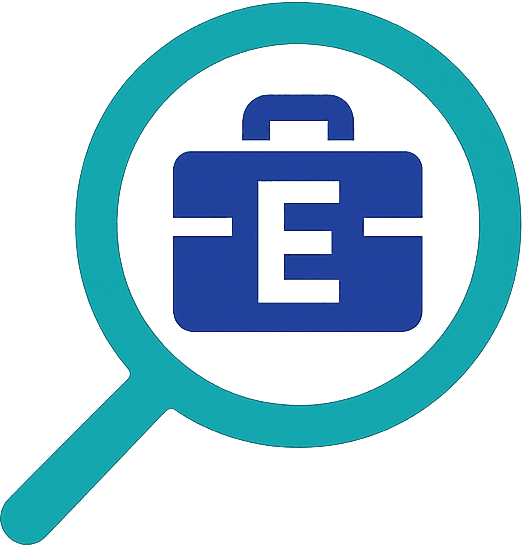CX Elevate: Date Time Picker
A Data-Driven Review by GetEcomTools
Offers powerful, customizable delivery date scheduling and centralized order management, empowering brands, especially those with perishable goods, to create a premium fulfillment experience.
About CX Elevate: Date Time Picker
This platform is engineered for merchants who need precise control over their fulfillment lifecycle. By enabling customizable delivery date and time selections, it directly addresses the complex logistical challenges fac...
Rating
5/5
Reviews
4
Free Plan
Available
Updated
Aug 2025
Categories
Official Links:
The GetEcomTools Verdict: Our Data-Driven Analysis
Our Take:
"The app provides exceptionally robust and easy-to-use delivery scheduling tools that empower merchants to create a premium fulfillment experience, though the pricing structure presents a strategic consideration for businesses as they scale."
Best for:
Stores with complex fulfillment needs, such as those selling perishable goods or offering local pickup, who want to enhance brand equity through a superior and reliable customer delivery experience.
Key Consideration
Merchants seeking a simple, one-size-fits-all date picker without advanced order management or inventory planning capabilities may find the feature set more robust than required.
Data-Driven Performance Snapshot
Overall Performance
The platform's capabilities enable deep control over the entire scheduling process. Core design principles support complex rule-sets for delivery dates, blackout periods, and cut-off times, allowing merchants to build a highly tailored and reliable fulfillment workflow that inspires customer confidence.
Feature integrations facilitate a centralized dashboard for viewing and managing orders by delivery date. This system's design positions merchants to significantly reduce manual coordination, streamlining operations and freeing up resources to focus on brand growth and product quality.
The tool's setup reveals a seamless integration with the Shopify Theme Editor. This allows for code-free customization of the date picker's appearance and rules, empowering store owners to maintain brand consistency and deliver a polished, retail-ready user experience directly on their storefront.
Pros & Cons: Key Findings From Our Analysis
Pros
Unified Order Management
The app provides a powerful, centralized dashboard for managing all scheduled deliveries and pickups. As noted by some merchants, this unified view is a significant advantage over other tools, streamlining fulfillment and making it easier to plan for businesses with complex logistics, ultimately helping to build a retail-ready operational backbone.
Flexible Scheduling
Its core capability is a highly customizable date and time picker. Store owners can set intricate rules, such as blackout dates, lead times, and specific shipping days. This level of control is particularly valuable for brands selling perishable goods, as it ensures product integrity and elevates the customer experience, fostering greater loyalty.
Code-Free Customization
The system integrates directly with the Shopify Theme Editor, allowing for deep customization without writing any code. This empowers store owners to perfectly match the date picker to their brand's aesthetic, ensuring a seamless and high-quality storefront experience that enhances brand equity.
Cons
Potential Scaling Friction
The pricing jump between the Pro and Elite tiers may represent a significant investment for some scaling businesses. While this structure ensures that advanced features like AI-powered inventory insights are reserved for businesses ready to leverage them for growth, it remains a key strategic decision point. Merchants should carefully evaluate their growth trajectory to align their plan choice with their operational needs and budget.
Advanced Feature Gating
Core strategic tools, such as AI-driven inventory insights and advanced dynamic rules, are exclusively available on the highest-tier plan. This design encourages a focused adoption path, ensuring merchants master foundational features before adopting more complex ones. For optimal results, plan your feature adoption roadmap as your brand's fulfillment needs evolve toward greater complexity and scale.
Top Alternatives to CX Elevate: Date Time Picker (Based on Performance Data)
The Deep Dive: Full Analysis & Audited Data
Offers a generous free plan with a clear upgrade path for advanced features.
The pricing model provides an accessible entry point with its robust free tier, making it risk-free for new businesses to implement core functionality. As a business's logistical needs grow, the paid plans unlock progressively powerful tools for fulfillment optimization and inventory management. This structure is ideal for growth-oriented brands that anticipate their fulfillment complexity will scale over time, allowing them to invest in advanced capabilities as they expand their operations.
Basic
Free
Basic
Key Features
- Easy design & customization
- Cart & product page date picker
- Thank-you & order status extension
- Disable specific weekdays
- Order management
Pro
$7.99
/ monthly
Key Features
- All features from 'Basic'
- Advanced order dashboard management
- Inventory insight by date
- Calendar view
- Blackout specific days
- Cut-off times same day, next day
- Adding Surcharge on specific day
- Multi-language auto translate & adapt
Elite
$12.99
/ monthly
Usage & Quotas
20
/ monthUpgrade plan for more
Key Features
- All features from 'Pro'
- Inventory Insight with AI
- Limit orders per time slot
1.What does CX Elevate: Date Time Picker do?
CX Elevate adds a customizable delivery date and time picker to your store, allowing customers to schedule deliveries and local pickups. This core functionality is part of its audited features and is praised by merchants for its flexible scheduling.
2.How does CX Elevate streamline order management for Shopify stores?
The app provides a central dashboard to view and manage all orders by their scheduled delivery date, which eliminates manual tracking. This unified order management system is a game-changer for organizing fulfillment and planning ahead.
3.Can I customize the look of the date picker?
Yes, you can fully customize the date and time picker directly within the Shopify Theme Editor without any code. This ensures the scheduler perfectly matches your brand's design for a professional look, a key aspect of its excellent storefront customization.
4.Is there a free version of CX Elevate?
Yes, the app offers a generous free plan that includes the core date picker for your cart and product pages, basic order management, and design customization. This provides all the essential tools to get started, as detailed in the pricing analysis.
5.What is the main benefit of upgrading to a paid plan in 2025?
Upgrading to a paid plan unlocks advanced strategic tools for scaling businesses, such as setting blackout dates, cut-off times, and using an advanced calendar view. The Elite plan adds powerful features like AI Inventory Insight, giving you deeper fulfillment & scheduling control.
6.Does CX Elevate work with the Shopify platform?
Yes, CX Elevate is built exclusively for Shopify and integrates seamlessly. It leverages core Shopify features like the Theme Editor for code-free customization to create a native and smooth experience for you and your customers.
7.How can I use the app to manage logistics for perishable goods?
You can master perishable goods logistics by using specific scheduling rules to control shipping days and cut-off times, ensuring products arrive fresh. This flexible scheduling is essential for maintaining quality and customer trust. For more strategies, see the merchant playbooks.
8.What are the best ways to elevate the customer experience with this app?
You can elevate the customer experience by offering both local pickup and shipping options, giving buyers ultimate flexibility and control. Combining this with a beautifully branded date picker creates a premium, seamless checkout process. Find more tips in the merchant playbooks.
9.How does this app help manage both local delivery and store pickup?
The app allows you to offer both local delivery and store pickup, each with its own set of scheduling rules and availability. This flexibility is a core part of its audited features and helps you serve a wider range of local customers efficiently.
10.Can I prevent customers from selecting certain delivery dates?
Yes, you can disable specific weekdays on the free plan and block out any specific date (like holidays) on the paid plans. This gives you complete fulfillment & scheduling control over your operations.
11.How difficult is it to set up the delivery date picker?
Setting up the date picker is straightforward and requires no coding skills. The app integrates directly with the Shopify Theme Editor, allowing you to enable and customize it with a few clicks. This is a key part of the app's excellent storefront customization.
12.What store data does CX Elevate access?
The app accesses order and product information necessary to display the date picker and manage your scheduled orders. This data is used exclusively to provide the app's functionality, such as populating the unified order management dashboard.
13.What's the best Shopify delivery scheduler strategy for a bakery or florist in 2025?
The best strategy is to combine cut-off times with lead time rules to ensure you have enough preparation time for each order. This gives you precise fulfillment & scheduling control and prevents you from being overwhelmed during peak hours or holidays.
14.How can I use the CX Elevate date picker to improve my order management efficiency?
You improve efficiency by using the app's central dashboard to see all scheduled deliveries at a glance, which has a 5 out of 5 rating for order management efficiency. This replaces messy spreadsheets and manual follow-ups, saving you significant time.
15.Can I set up delivery time slots for my Shopify store?
Yes, you can offer specific time slots for delivery, giving your customers even more convenience and control. This advanced scheduling capability is one of the app's key audited features.
16.What are the AI inventory insight features and how do they help?
The AI Inventory Insight feature, available on the Elite plan, helps you forecast how much product to prepare for specific dates. This tool is invaluable for businesses with perishable items, as it helps reduce waste and ensure you meet demand. See the pricing analysis for plan details.
17.How does CX Elevate compare to other Shopify date picker apps?
CX Elevate stands out with its fast performance and a powerful, all-in-one unified order management dashboard. Users who have tried other apps report that CX Elevate is significantly less laggy and much easier for managing, viewing, and editing delivery dates.
18.Is the CX Elevate app suitable for businesses with multiple locations?
Yes, the app is built to support businesses with multiple locations, allowing you to set distinct rules for store pickup and delivery at each one. This capability is part of the app's comprehensive audited features.
19.What's the best way to manage cutoff times for same-day delivery using this app?
The best way is to set a specific cut-off time (e.g., 1 PM) in the app's rules, after which the same-day delivery option will no longer appear for customers. This provides clear expectations and gives your team the time needed to fulfill orders, a core part of its flexible scheduling capabilities.
20.Can I use CX Elevate to add a surcharge for weekend deliveries?
Yes, the Pro plan allows you to automatically add a surcharge for deliveries on specific days, like weekends or holidays. This feature provides an easy way to cover additional costs and is detailed in the pricing analysis.